Backup and Restore is one of the core tasks for DBAs. They often do this task more times than they would have ideally loved to do so. One thing I noticed in my career that every successful DBA knows how to automate their tasks and spend their time either playing games on a computer or learning something new!
Let us see how a DBA can automate their task about Backup and Restore using SQLCMD. I am demonstrating a very simple example in this blog post. Please adapt the script based on your environment and needs.
Here is the basic script for Backup and Restore
Note: name of my database server is touching and I am connecting it with windows authentication.
Backup
BACKUP DATABASE AdventureWorks2012 TO DISK='d:\adw.bak'
Restore
RESTORE DATABASE AdventureWorks2012 FROM DISK='d:\adw.bak'
Here is the basic script for Backup and Restore using SQLCMD
Backup
C:\Users\pinaldave>SQLCMD -E -S touch -Q "BACKUP DATABASE AdventureWorks2012 TO DISK='d:\adw.bak'"
Restore
C:\Users\pinaldave>SQLCMD -E -S touch -Q "RESTORE DATABASE AdventureWorks2012 FROM DISK='d:\adw.bak'"
Please leave a comment if you are facing any issue. As mentioned earlier the scripts are very basic scripts, you may have to adapt them based on your environment. For example, if you are facing error there are chances that database files are already open or exists on the drive. You you should also have necessary permissions to do backup and restore as well file operations in your server.
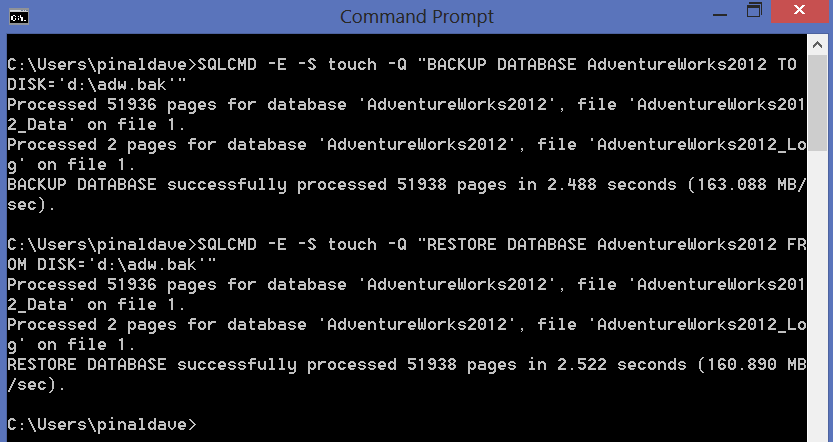
Watch a 60 second video on this subject
Reference: Pinal Dave (http://blog.sqlauthority.com)
The post SQL SERVER – Backup and Restore Database Using Command Prompt – SQLCMD appeared first on Journey to SQL Authority with Pinal Dave.