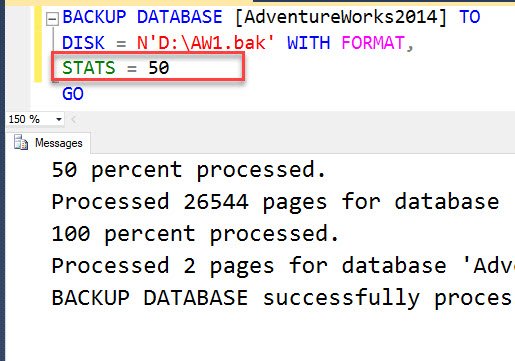If we look at the error in the subject line, it is very clear that a full backup is needed so that the differential backup chain can be initiated. If this happens to a newly created database, then it makes sense and there is no need for me to write a blog. There was an interesting finding about the cause of this error, other than obvious one, so sharing it. Let us see another error related to differential backup.
My client contacted me saying that they are having a database in production for which they have full and differential backups configured using maintenance plan. Sometimes they see below failure message for the differential backup plan under the history.
Failed:(-1073548784) Executing the query “BACKUP DATABASE [HRMS] TO DISK = N’O:\\Backup\\HRMS…” failed with the following error: “Cannot perform a differential backup for database “HRMS”, because a current database backup does not exist. Perform a full database backup by reissuing BACKUP DATABASE, omitting the WITH DIFFERENTIAL option. BACKUP DATABASE is terminating abnormally.”. Possible failure reasons: Problems with the query, “ResultSet” property not set correctly, parameters not set correctly, or connection not established correctly.
They also showed me successful run on the full backup plan and it was not having any errors. So, why is SQL confused and thinks there is not full backup. I asked them to try the same using T-SQL in management studio and it failed with the same error.
Msg 3035, Level 16, State 1, Line 1
Cannot perform a differential backup for database “HRMS”, because a current database backup does not exist. Perform a full database backup by reissuing BACKUP DATABASE, omitting the WITH DIFFERENTIAL option.
Msg 3013, Level 16, State 1, Line 1
BACKUP DATABASE is terminating abnormally.
I looked into SQL Server ERRORLOG and found something interesting for this database.
2017-04-13 06:39:50.10 spid52 I/O is frozen on database HRMS. No user action is required. However, if I/O is not resumed promptly, you could cancel the backup.
2017-04-13 06:40:50.11 spid52 I/O was resumed on database HRMS. No user action is required.
2017-04-13 06:40:50.24 Backup Database backed up. Database: HRMS, creation date(time): 2016/09/29(00:37:12), pages dumped: 426, first LSN: 55:395:37, last LSN: 55:414:1, number of dump devices: 1, device information: (FILE=1, TYPE=VIRTUAL_DEVICE: {‘{1A8E69AB-E97B-4CCE-8B3C-7E62573B8FD4}4’}). This is an informational message only. No user action is required.
If we take SQL native backups, we would never see “I/O is frozen” and “I/O was resumed” messages. Moreover, the TYPE of backup would be FILE not VIRTUAL_DEVICE as shown in 3rd message. We used query from my blog to check the backups for this database. https://blog.sqlauthority.com/2010/11/10/sql-server-get-database-backup-history-for-a-single-database
![SQL SERVER - Msg 3035, Level 16 - Cannot Perform a Differential Backup for Database "SQLAuthority", Because a Current Database Backup Does not Exist vss-fail-01-800x57 SQL SERVER - Msg 3035, Level 16 - Cannot Perform a Differential Backup for Database "SQLAuthority", Because a Current Database Backup Does not Exist vss-fail-01-800x57]()
We also check the report https://blog.sqlauthority.com/2014/08/04/sql-server-ssms-backup-and-restore-events-report/
![SQL SERVER - Msg 3035, Level 16 - Cannot Perform a Differential Backup for Database "SQLAuthority", Because a Current Database Backup Does not Exist vss-fail-02-800x394 SQL SERVER - Msg 3035, Level 16 - Cannot Perform a Differential Backup for Database "SQLAuthority", Because a Current Database Backup Does not Exist vss-fail-02-800x394]()
![SQL SERVER - Msg 3035, Level 16 - Cannot Perform a Differential Backup for Database "SQLAuthority", Because a Current Database Backup Does not Exist vss-fail-01-800x57 SQL SERVER - Msg 3035, Level 16 - Cannot Perform a Differential Backup for Database "SQLAuthority", Because a Current Database Backup Does not Exist vss-fail-01-800x57]()
At this point, we were clear that these are backups happening from some 3rd party tool. These tools use VSS to take backup of the machine. This is not a normal full database backup carried directly by SQL Server but through the Virtual Device Interface (VDI). I search and found there’s a similar known issue below:
https://support.microsoft.com/en-us/help/903643/the-ntbackup-exe-operation-may-break-the-differential-backup-chain-of-a-sql-server-database-and-may-invalidate-the-differential-backups-when-you-perform-a-snapshot-backup-of-the-database
WORKAROUND/SOLUTION
In this case, we figured out that these were Azure Virtual Machines and recently they configured VM level backup from Azure Portal. I looked into Microsoft’s documentation and I did find a solution to fix this on Azure VMs. We can enable VSS copy using the registry:
https://azure.microsoft.com/en-in/documentation/articles/backup-azure-vms-introduction/#how-does-azure-back-up-virtual-machines
Azure Backup takes VSS Full back-up on the Windows VMs. To enable VSS Copy Backups the below registry key needs to be set on the VM.
[HKEY_LOCAL_MACHINE\SOFTWARE\MICROSOFT\BCDRAGENT] “USEVSSCOPYBACKUP”=”TRUE”
We created key and verified that Azure was taking copy_only backup and maintenance plan were able to run a maintenance plan successfully along with Azure VM backups.
Reference: Pinal Dave (http://blog.SQLAuthority.com)
First appeared on SQL SERVER – Msg 3035, Level 16 – Cannot Perform a Differential Backup for Database “SQLAuthority”, Because a Current Database Backup Does not Exist
![]() Question: How to Add Date to Database Backup Filename?
Question: How to Add Date to Database Backup Filename?











 Whenever you are into a business of “fixing the issue” – you should always find in error message first. The whole approach of solving the issue changes if we go behind the wrong error message. Let us learn about the error Backup Failure.
Whenever you are into a business of “fixing the issue” – you should always find in error message first. The whole approach of solving the issue changes if we go behind the wrong error message. Let us learn about the error Backup Failure. With Microsoft Azure pitching in the market, I am getting few clients who want me to assist them for errors related to Azure as well. As a part of growth, I do learn them and try to help the clients. Let us learn about Block Blobs in this blog post.
With Microsoft Azure pitching in the market, I am getting few clients who want me to assist them for errors related to Azure as well. As a part of growth, I do learn them and try to help the clients. Let us learn about Block Blobs in this blog post. In the recent past, I have written a blog about Ransomware. Here is the link.
In the recent past, I have written a blog about Ransomware. Here is the link.